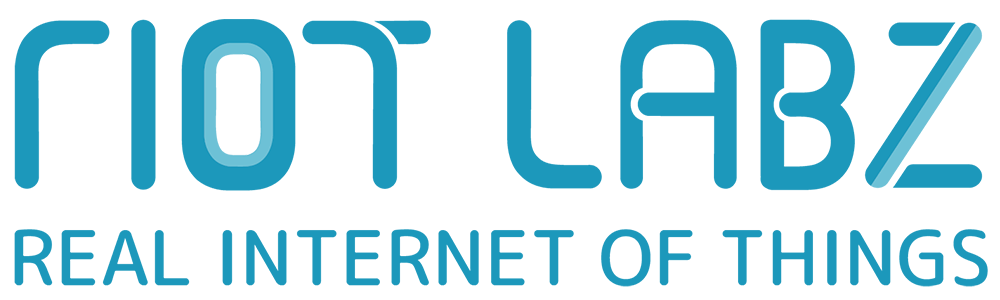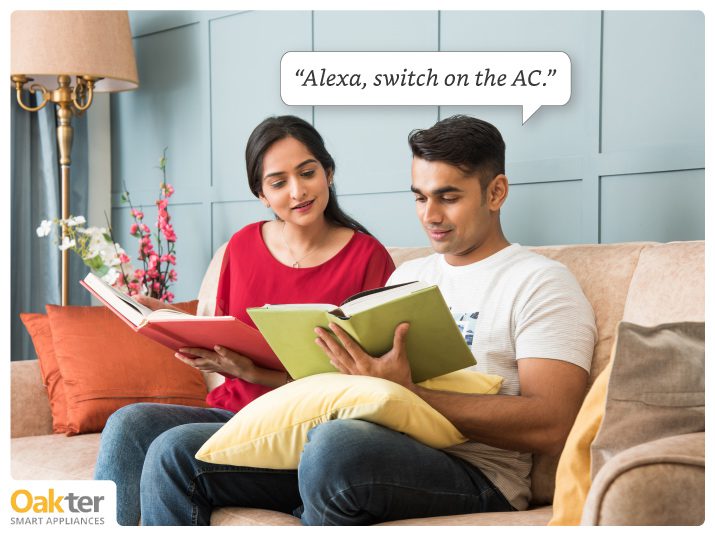
Can I Control CCTV Using Oakter’s WiFi Universal Remote?
Wifi universal remotes are the next step toward digitising our homes. If you already use smart lights, smart ACs, smart plugs, Alexa, or Google Home Assistant, you are not making the most of these gadgets without a universal remote.
While most of us are now familiar with IoT-enabled lights, and other devices, universal remotes are still unknown to a lot of people. Today we will familiarise you with universal remotes and highlight how they can make your life easier.
But first, let’s find out if you can control CCTV using Oakter’s Wifi Universal Remote.
OakRemote and CCTV Control
Can you control CCTV camera with OakRemote? The answer is both yes and no.
CCTV cameras are of many types. They can be wired, wireless, HD, infrared, small, big, and so on.
However, IoT-enabled CCTV cameras can be controlled from a smartphone. And if you can control your CCTV cameras with a smartphone, you can do the same with OakRemote.
You cannot control CCTV using Oakter’s Wifi universal remote if you have a standard CCTV camera. These CCTV cameras do not support Wifi connectivity and directly save the footage to a centralised system. Almost all the older CCTV systems fall into this category.
You can, however, use the universal remote with modern CCTV cameras and connect to Google Home Assistant or Alexa.
Alternative Approach – Smart Plug and WiFi Universal Remote
A smart plug is an IoT-enabled plug that you can control from your smartphone or wifi universal remote. If your CCTV camera does not support wifi connectivity, you can make it quasi-smart with a smart plug.
Note that the smart plug would offer very limited functionalities. It won’t let you monitor CCTV footage or access any advanced features. All you can do is switch the CCTV camera on and off.
The combination of smart plug and universal remote works well when you do not need CCTV surveillance all the time. Consider this situation to understand how useful it can be:
You and your family are going on a vacation, and your house will remain empty for the next few days. You have already installed CCTV cameras for security. Now just after leaving home, you remember that CCTV cameras are turned off.
Without the universal remote, you would either have to return home or let the cameras be inactive. With the universal remote, you can simply turn the CCTV cameras on from your smartphone.
Bottom Line?
You can seamlessly control your CCTV using Oakter’s Wifi universal remote. Even with an older CCTV camera, you can take a few extra measures to operate it with your universal remote. If you plan on installing CCTV cameras later, make sure you buy IoT-enabled CCTV cameras. That would let you explore all the possibilities of OakRemote.
What Else Can OakRemote do?
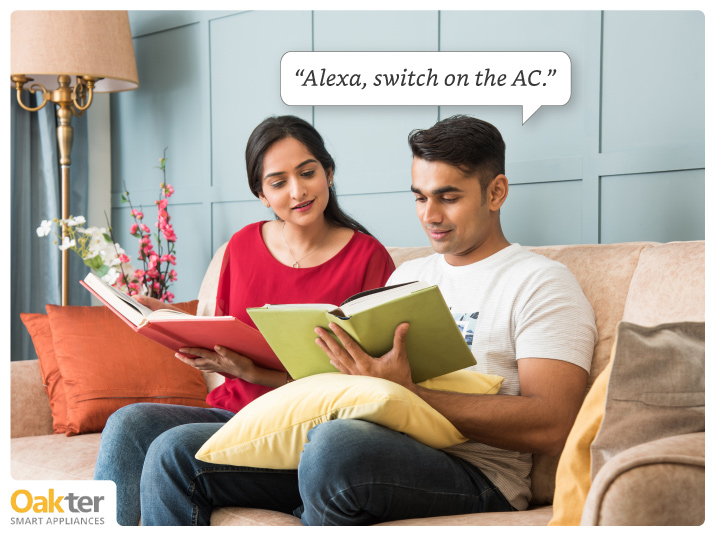
The OakRemote can control every IoT-enabled device in your home. Here are some appliances that you can control with the OakRemote:
- Air conditioners
- Speakers
- Set-top box
- Television
- Alexa or Google Assistant
When you use the combination of a smart plug with the OakRemote, you can control almost every electronic appliance in your home. For instance, you can turn on the geyser a few minutes before reaching home to have warm water ready. It also saves energy as we don’t have to leave geysers and air conditioners on even after leaving the house.
It must be clear by now that OakRemote can control almost any appliance in your home. That is the primary reason people buy this universal remote. If you already have several IoT-enabled devices in your home, the OakRemote will make them much more efficient and useful.
Let’s go through some more reasons to use Oakter’s wifi universal remote.
Why Should You Use Oakter’s Universal Remote?

The utility of smart appliances speaks for itself. Imagine the things you can do from your smartphone alone, without even moving from your seat. When you add a universal remote to the ecosystem, the capabilities of every other device in your home increase.
Here are some of the key reasons to use Oakter’s universal remote:
Maximise the Use of Alexa or Google Home Assistant
Anyone who owns an Alexa or Google Home Assistant knows that they are useful only in relation to other appliances. By themselves, these smart speakers are nothing more than speakers. You can listen to songs and news, check out the weather, and do a few other things that your smartphone can already do.
Alexa or Google Assistant make sense only when it’s integrated within a broader ecosystem. In that case, you can do everything from setting the TV channel to changing the AC temperature. In the future, more appliances will be Alexa or Google Assistant compatible. If you already have a universal remote, you can make the most of all Alexa/Google Assistant-supported devices.
Helps the Elderly and People With Visual Impairment
The eyesight of people weakens over time, which makes voice commands very useful for the elderly. On top of that, many older people are not particularly tech-savvy. If they have the option of using appliances with voice commands alone, the lack of tech awareness is no longer a problem.
The same goes for people who are either born with or have developed visual impairment. Even children can benefit from voice commands.
There are several benefits of using the OakRemote, some of which may not be very apparent. With CCTV cameras, for example, you can take control of your home’s security even when you’re outside.
Oakter brings to you innovative and modern smart appliances for your home and office. Check out other Oakter products or read more about how they make life easier.