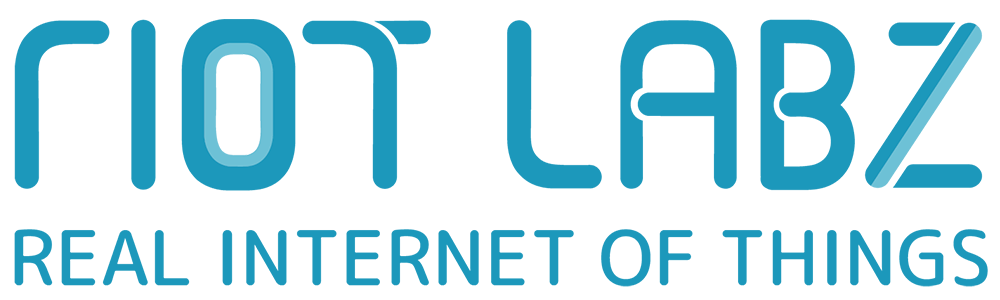4 Tips to Keep Your Modem UPS System Running Smoothly
Most people can get through a household power outage without any problem. The power will likely be back by the time you round up some board games and flashlights. However, if you want to keep your home Wi-Fi network running in an unforeseen outage, it’s worth investing in a modem uninterruptible power supply (UPS).
However, just buying it won’t ensure an uninterrupted internet connection. You must maintain it, or it too may fail in time of need. So here are a few easy tips to help keep your modem UPS system running smoothly.
Things to Remember to Maintain Your Modem UPS Health
1. Check the Battery Status and Replace It When Needed

Battery damage is one of the most common causes of UPS failures. But you don’t have to be a victim of premature battery failure.
UPS batteries are electrochemical devices that slowly lose their ability to store and deliver power over time. You will have to replace the batteries no matter how well you maintain, store and use them.
You can prevent UPS failures due to battery failure by monitoring your batteries regularly and replacing them when they reach the end of their life.
You can monitor the health of your battery by checking its voltage and temperature readings; if either is outside of the normal range, it’s time for a new battery.
You can do several things to prolong the life of your UPS battery and get the most bang for your buck. VRLA batteries typically last three to five years, but you can easily get five or more years out of your battery by avoiding common mistakes and making a few tweaks.
Factors that Cause Premature Battery Failure
While there’s no preventing a battery from dying eventually, there are some things you can do to help it last as long as possible. Avoid making the following mistakes:
1. Poor Storage of Unused Batteries – Even if you’re not using your lead-acid battery, it will still discharge small amounts of energy over time. If you want to ensure your battery lasts as long as possible, we recommend charging it every three to four months. Not doing so could result in a permanent loss of capacity in as little as six months. Keeping your lead-acid battery at a storage temperature of 50°F (10°C) or below will also help to prolong its storage life.
2. High Ambient Temperature – The rated capacity of every battery is based on an ambient temperature of 25°C. Any variation from this temperature — especially increased temperature — can affect performance and lifespan. Routine maintenance checks can help detect thermal hotspots. Thermal management is critical for batteries, and proper maintenance can help extend their life. If you notice any hotspots, investigate and take corrective action to ensure optimal battery conditions.
3. Over-Cycling – After a UPS operates on battery power during a power failure, the battery recharges for future use. Like when a cell phone is first bought, it is at 100% of its battery. However, as it is used and charged again, the battery’s capacity diminishes slightly with every use. The UPS battery is no different – after each power outage and recharge, the battery’s capacity will be a tiny bit lower than before.
4. Improper Float Voltage – Charging a battery outside the recommended parameters can cause significant damage to the battery over time. Undercharging or low voltage can cause sulfate crystals to form on the battery plates, eventually hardening and reducing the battery’s capacity. Overcharging with a float voltage that is too high can cause excessive hydrogen and oxygen gases, leading to internal dry-out that can cause thermal runaway – failing or even fire and explosion.
2. Keep Your Modem UPS System in a Cool, Dry Place
Most people don’t realise that their modem UPS system is a very sensitive piece of equipment. You must be kept in a cool, dry place to work properly. Exposure to extreme heat or moisture can cause malfunctions. So if you’re experiencing issues with your modem UPS, check the environment it is in. Is it in a hot, humid room? Consider moving it to a cooler, drier location. Your modem UPS will thank you for it!
3. Avoid Exposing the Modem UPS System to Direct Sunlight or Heat
The modem UPS should never be exposed to direct sunlight or heat. This is because the modem UPS relies on batteries to store power, and exposure to sunlight or heat can cause the batteries to overheat and combust. If the modem UPS must be stored in a location exposed to sunlight or heat, it should be covered with a light-colored cloth to help reflect the heat.
4. Periodically Dust the Modem UPS System and Keep All Vents Clear
Your modem UPS is one of the most important devices in your home, providing you with a connection to the internet in case of a power outage. It is important to dust the modem UPS periodically and clear all vents to keep it running smoothly, and this will help prevent overheating.
How Regular UPS Maintenance Prevents Failures
Regular battery maintenance is essential to ensure the reliability of your UPS. Preventative measures not only help connections and remove corrosion but can also identify an unhealthy battery before it fails. By including visual inspection, battery voltage testing, and thermal image scans in your preventative maintenance routine, you can catch any irregularities early and determine whether replacing the batteries is the best course of action. You can’t make your UPS battery last forever. Still, if you store it properly and give it regular maintenance and checkups, you can help increase its longevity and catch a failing battery before it becomes a problem.
Keeping your modem UPS system in good condition is important to ensure you continue to have power and stay connected. A few simple checks can help avoid any problems and keep your modem UPS system running smoothly for years to come.
Check out Oakter’s Mini UPS – the perfect partner for your modem for power outages. With Oakter’s Mini UPS, you can be sure you’re always covered!